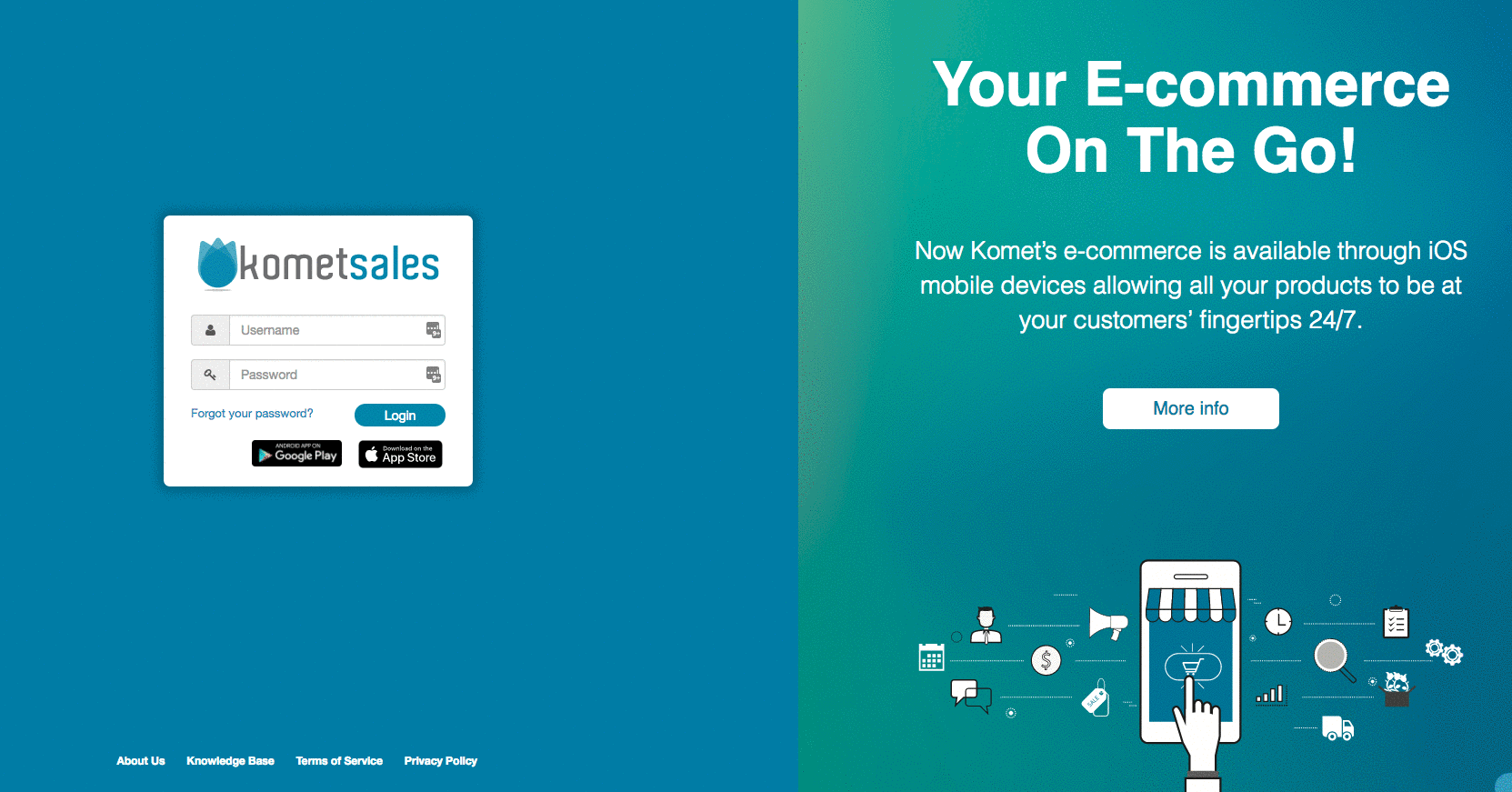/
Reset Password
Reset Password
We've encountered an issue exporting this macro. Please try exporting again later.
Related content
Reset Password for a Grower or E-commerce User
Reset Password for a Grower or E-commerce User
More like this
Reset a User’s Password
Reset a User’s Password
More like this
User Roles
User Roles
Read with this
Change Password
Change Password
More like this
Users
Users
Read with this
FAQs and Troubleshooting
FAQs and Troubleshooting
More like this