Once the fuel surcharge rate amount has been specified, the system will automatically apply this as an additional charge to any invoice for the customers that have the "Charge Fuel Surcharge" option enabled. This additional charge will be displayed as a separate line item on the invoice.
In addition to this on the Add Order screen, when clicking on the "Edit" option under the "Actions" column a "FOB" price field will show. The "FOB" shows the unit price plus the fuel cost for each unit invoiced. This will allow the salesperson to provide the FOB price to the customer.
Example Let's assume that you create an order for a customer and you add the following:
2 HB of Pom Novelty White
10 QB of Carn Yellow Fancy
7 HB of Rose White 60 cm
If you establish the fuel surcharge at $2.00 per HB and $1.50 per QB, assuming that these items come from the same origin the system will automatically calculate the surcharge as follows:
2 HB of Pom Novelty White x $2/HB = $4
10 QB of Carn Yellow Fancy x $1.5/QB = $15
7 HB of Rose White 60 cm x $2/HB = $14
The total fuel surcharge for the order will be $4 + $15 + $14 = $33