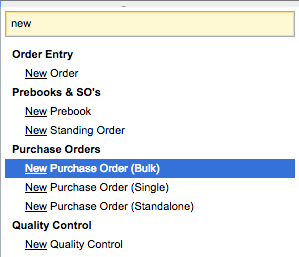Overview
Komet Sales provides many keyboard shortcuts that can be used in order to speed up the use of the system. In addition to this we'll explain some other shortcuts that are universal on most browsers.
Navigating between pages
- If the cursor is blinking on any input control (such as a dropdown, text box or other control) simply press the Esc key once.
- Press the "." (period) key in the keyboard and the Go To window will show up on the top of the screen.
- The focus will be automatically placed on a search text box in the Go To window. Simply type in any word (such as "new") and the system will display all pages that have that word as part of the title.
- Press the up/down arrow keys to select the page that you want to go to.
- Press the Enter key.
Hit the Esc at any time to close the window.