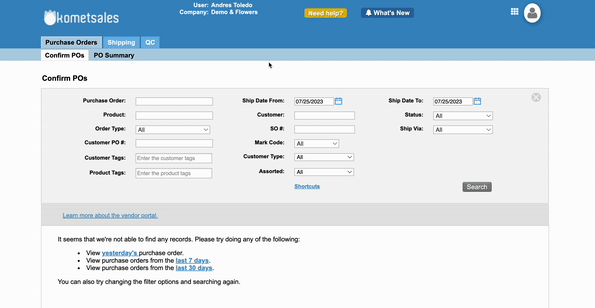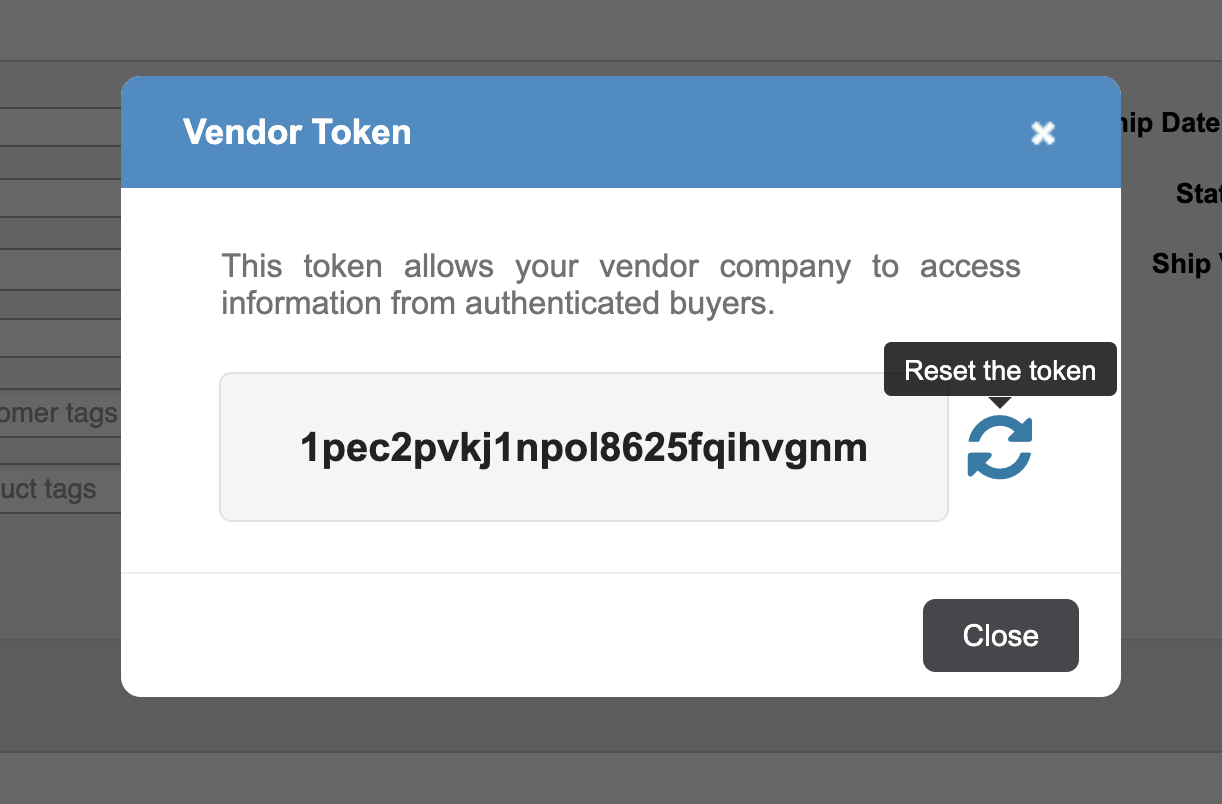| Anchor | ||||
|---|---|---|---|---|
|
| Excerpt | ||
|---|---|---|
In this article, you will learn how to create vendor tokens from the vendor portal.
|
Table of Contents
| Table of Contents | ||||||
|---|---|---|---|---|---|---|
|
Create a Vendor Token from the Vendor Portal
To generate a Vendor token, do the following instructions:
Log in to the Vendor Portal using the username and the password provided via email.
Click on your account's profile icon to show its menu options.
Select Vendor Token from the menu list.
Hover your cursor over the token and click on it to copy it to your clipboard and start connecting your system with your other customers using Komet Sales.
Default Vendor Token Methods
A vendor token generated from the vendor portal has access to the following API methods:
Reset a Vendor Token from the Vendor Portal
| Note |
|---|
If you reset your Vendor Token, you will lose access to any custom methods that were linked to the previous token and will only be able to access default methods. To regain access to custom methods, you will need to contact the Company and request them to enable access for you with the new token. |
To get a new Vendor token, do the following instructions:
Log in to the Vendor Portal using the username and the password provided via email
Click on your account's profile icon to show its menu options
Select Vendor Token from the menu list.
Click on the refresh icon; this will create a new token.
| Filter by label (Content by label) | ||||||||
|---|---|---|---|---|---|---|---|---|
|