Versions Compared
Key
- This line was added.
- This line was removed.
- Formatting was changed.
| Excerpt |
|---|
Komet Sales gives you the option to enter the customer specific CRM link within the Advanced settings of the Customer Komet Sales account. Adding this link, allows the salesperson to access it during the creation of an invoice order within the Order Entry screen. |
| Info | ||
|---|---|---|
| ||
To enable this option, please refer to Direct Customer CRM Account Access. |
Instructions
| Ui steps | ||||||||||
|---|---|---|---|---|---|---|---|---|---|---|
| ||||||||||
|
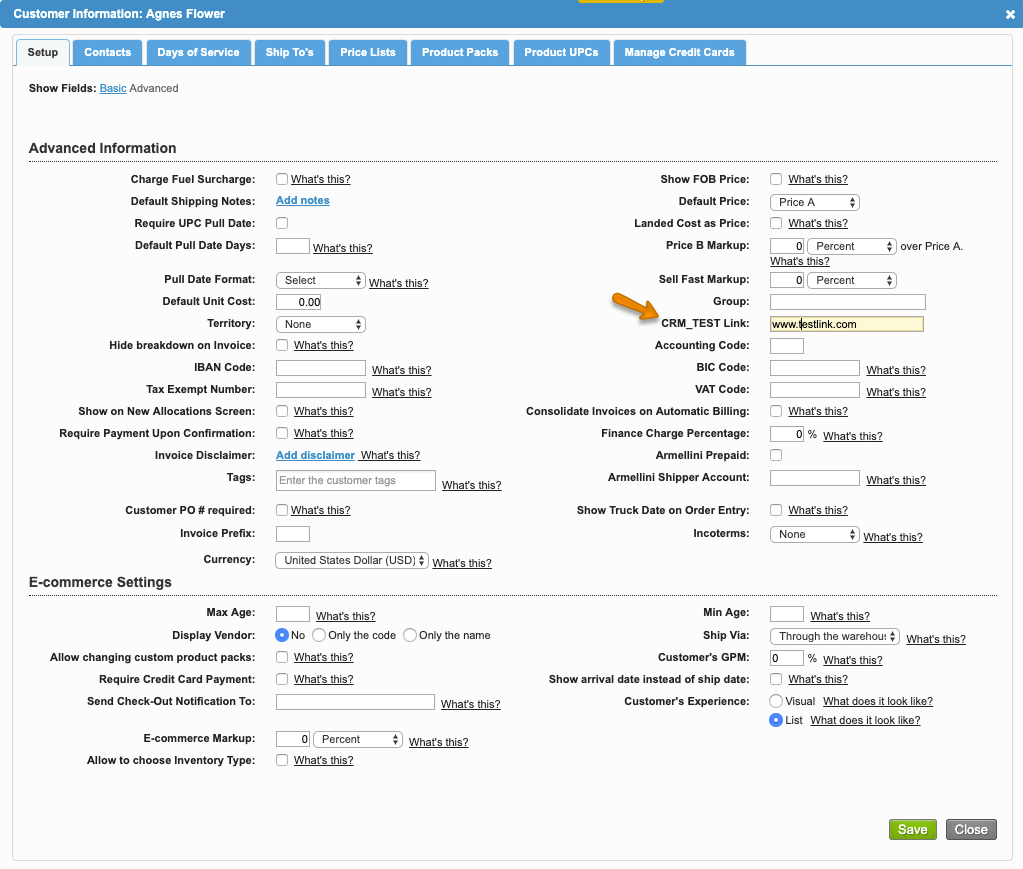
| Panel | ||||||||||||
|---|---|---|---|---|---|---|---|---|---|---|---|---|
| ||||||||||||
|
| Warning | ||
|---|---|---|
| ||
The system will not display any CRM information when creating the invoice for the customer if the Customer account does not have a CRM Link set in the "Advance" setup of their Komet Sales account. |
...