Overview
The system allows you to print Shipping Pallet Labels for each of your customers' orders, to do so please follow the steps below.
- Go to Shipping > Order Summary
2. Use the available filters to find the order that you want to print the labels for, and select them.
3. Select the button "Actions" and click on the "Print Shipping Pallet Labels" link.
The Shipping Pallet Labels displays the order's information such as Ship to, sold to, order number, carrier and truck date. Here is an example: