In order to allow the users to view the product available on inventory once it is confirmed from the Staging Area or automatically placed On Hold.
Instructions
To configure this option, go to Set Up - Settings, click on the Inventory Options link.
It displays an option called Hold on Confirm, choose Automatically placed on hold if you want to hold the product once is confirmed in the staging area. Choose the Available in the Inventory option, if you want to allow the sales people to view the product available. Finally, click on Save.