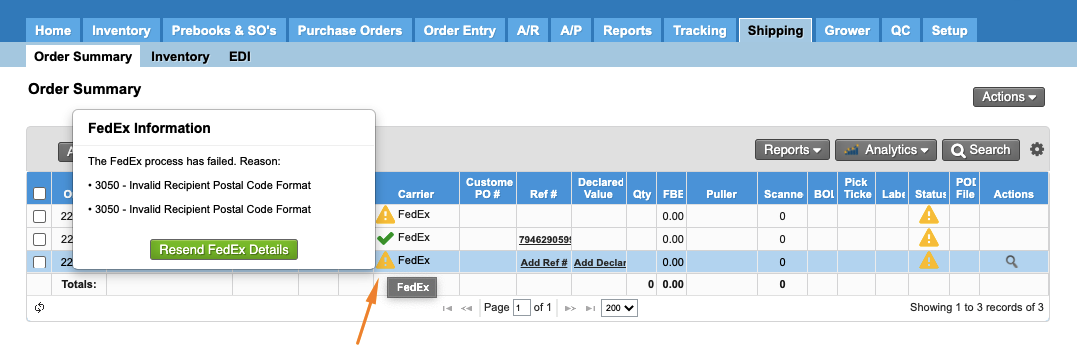/
Prepare your shipment through FedEx
Prepare your shipment through FedEx
We've encountered an issue exporting this macro. Please try exporting again later.
, multiple selections available,
Related content
FedEx Integration
FedEx Integration
Read with this
Send Shipping Information via EDI
Send Shipping Information via EDI
More like this
Creating a Customer to Test your FedEx Integration
Creating a Customer to Test your FedEx Integration
Read with this
Get Test Credentials in FedEx
Get Test Credentials in FedEx
Read with this
Print using Remote Printers from the Shipping Tab
Print using Remote Printers from the Shipping Tab
More like this
Upload Inventory in Boxes from the Data Import
Upload Inventory in Boxes from the Data Import
More like this