How to Activate the FedEx Integration
Former user (Deleted)
Andres Toledo
Former user (Deleted)
Overview
Once you get the approval from FedEx in the test environment, the next step is to move your integration into production. This article explains how to activate your FedEx integration.
Important
To activate your integration with FedEx in production, you must provide your FedEx Account #, Meter Number, Key, Company Contact and Password. Read How to Get your Production Credentials in FedEx for more information.
Instructions
FedEx Carrier Creation
When the FedEx integration is enabled, the system will create a carrier named FedEx. In case you already have one carrier with that name in your company account, the system will use it for the integration. In multilocation companies, this carrier will be associated to each location where the FedEx integration is enabled. You can easily identify the carrier for this integration since the carrier name will be in bold, from the Setup>>Carriers screen.
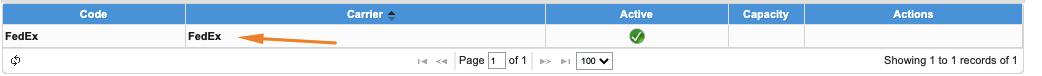
-
Page:
-
Page:
-
Page:
-
Page:
-
Page:
-
Page:
-
Page:
-
Page: