I Cannot Order my K2K Products
This could be due to the carrier cut off time set up on the Vendor Company or the e-commerce timer, since you have a time limit of 60 minutes to order your products on e-commerce, but, depending on the cut-off times of carriers in vendor companies, this time may be reduced.
Time Limit Expired "The time limit for this order has expired and this order has been canceled. In a few minutes, you and your salesperson will receive an email listing the items that were canceled"
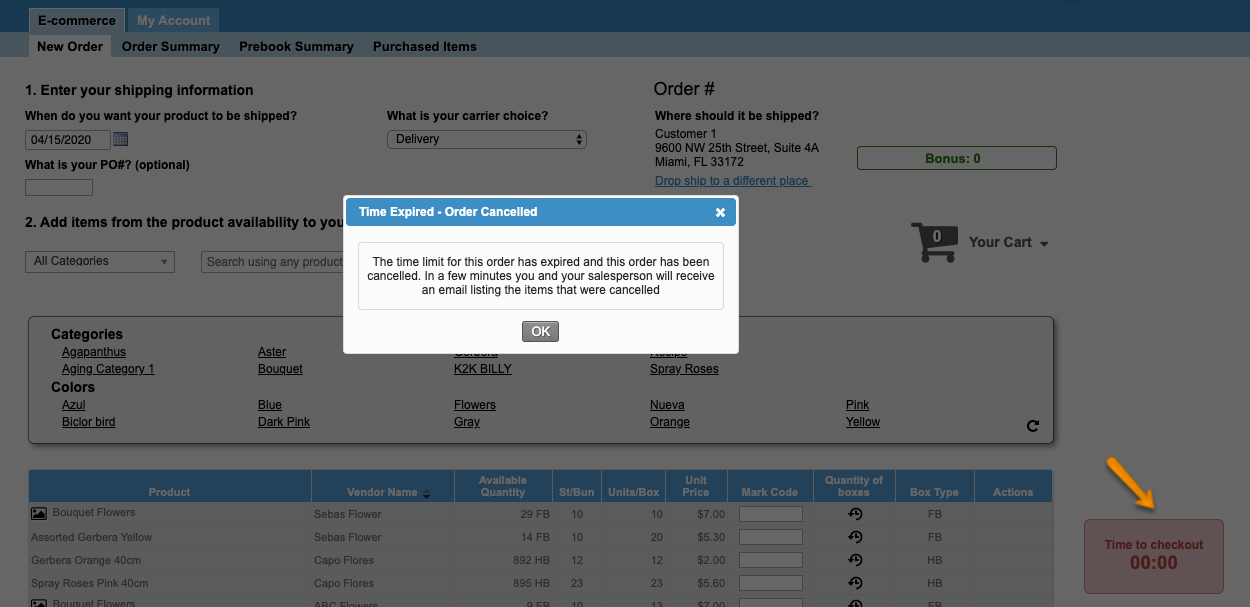
Explanation: The order has been canceled due to the e-commerce timer.
Solution: Please proceed to add the items again to the shopping cart. Keep in mind that the time could be reduced to the cut-off time of the original source of your products, in that case you should select a different date, carrier or product.
Product Name from this source (vendor name) has an early cut-off.
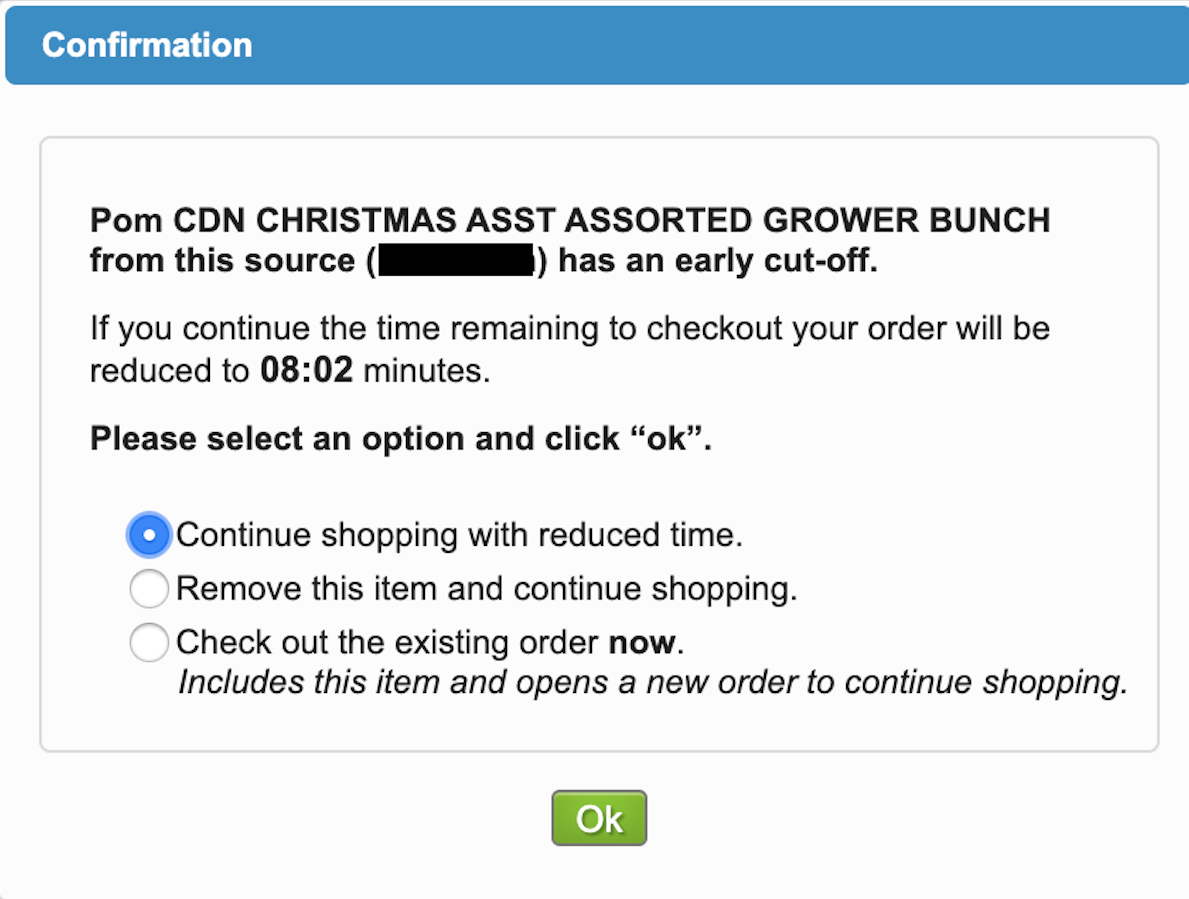
Explanation: This message appears when the cut-off time of the original source of the product chosen is early than the available time of your order, so if you chose to add the product, the remaining time will be reduced.
Solution: You have three different choices.
- Continue shopping with reduced time: if you select this option, the item will be added to your cart but keep in mind that the Time available to check out the order will be reduced.
- Remove this item and continue shopping: if you select this option, the item will not be added to your cart and the remaining time will be the same. Search for a different product.
- Check out the existing order now: the item will be added to the order and this will be checked out. The screen will refresh so yo place a different order.
-
Page:
-
Page:
-
Page:
-
Page:
-
Page:
-
Page:
-
Page:
-
Page:
-
Page: