How does the system calculate the availability dates of K2K products on E-commerce?
Overview
Once the inventory is sucessfully syncronized from the Vendor Company to the Buyer Company (this can be checked out by going to Vendor Availability>>Available Items) whether the products are displayed for the final customer on the e-commerce will depend on the following settings.
Settings Taken Into Consideration
- The aging of the product (set up on the e-commerce setting of the Vendor Company): By default, the min age is 0 and the max age is 10. If the setting Min Age and Max Age for the E-commerce are activated on the Vendor Company, the inventory products to be published will be restricted based on the age set up; however, if the Max Age is set at less than 10, for K2K products this will mean that the max age of less than 10 will overwrite the 10 days Max Age default setting.
- The Local After (set up in the Vendor Company): The value set either per product or category will be taken into consideration for displaying inventory. Keep in mind that this value will override the max. age value set.
- Ship Days Offset (set up on the Vendor Company): The system allows Vendor Companies to set a number of tolerance days between the moment that an order is placed and the actual vendor ship day. For example, if the value is set at 2, and the order is placed on Monday, the K2K products will not appear as available to be purchased on the Buyer Company before the following Wednesday (which will be the actual ship day from the Vendor Company).
- Vendor Shipping Schedule (set up on the Buyer Company): The system will consider the ship days before the truck date set up on the Buyer Company for the vendor company (either by Port of Origin or by Vendor Shipping Schedule).
- Customer Days of Service (set up on the Buyer Company): The system will consider the customer days of service set up on the Buyer Company for the Final Customer.
- Max Order Days in Advance Setting (set up in the Vendor Company): This setting will also be taken into account, restricting users of placing orders before a given number of days previous to the ship date.+
Cut Off: (Set up on both companies): The system will always validate the cut off per day set up on the e-commerce settings of the Buyer Company if the cut off time is set at a lower value than that of the Vendor Company.
Information
The cut off per day set up on the Vendor Company should also be taken into account in case the order is supposed to be shipped from the Vendor Company on the same day when the final customer places an order.
E.g. The cut off of the carrier on the Vendor Company is set up to 1:00pm for Fridays and the cut off the the carrier on the Buyer Company is set up to 3:00pm for Fridays. The final customer (customer of the Buyer Company) access the e-commerce on Friday at 1:02pm and adds a K2K product available for the same day. The system will not allow to add that product to an order since even the cut off time set in the Buyer Company has not been reached, the system will not allow to create an order for the same day in the Vendor Company if the cut off time has been reached either for the Buyer or the Vendor Company.The system will control this behavior per product line displayed for the final customer on e-commerce, so in case that the cut-off time is less than or equal to 5 minutes, the product will no longer appear as available to them, and will warn the user when the time limit is about to be reached.
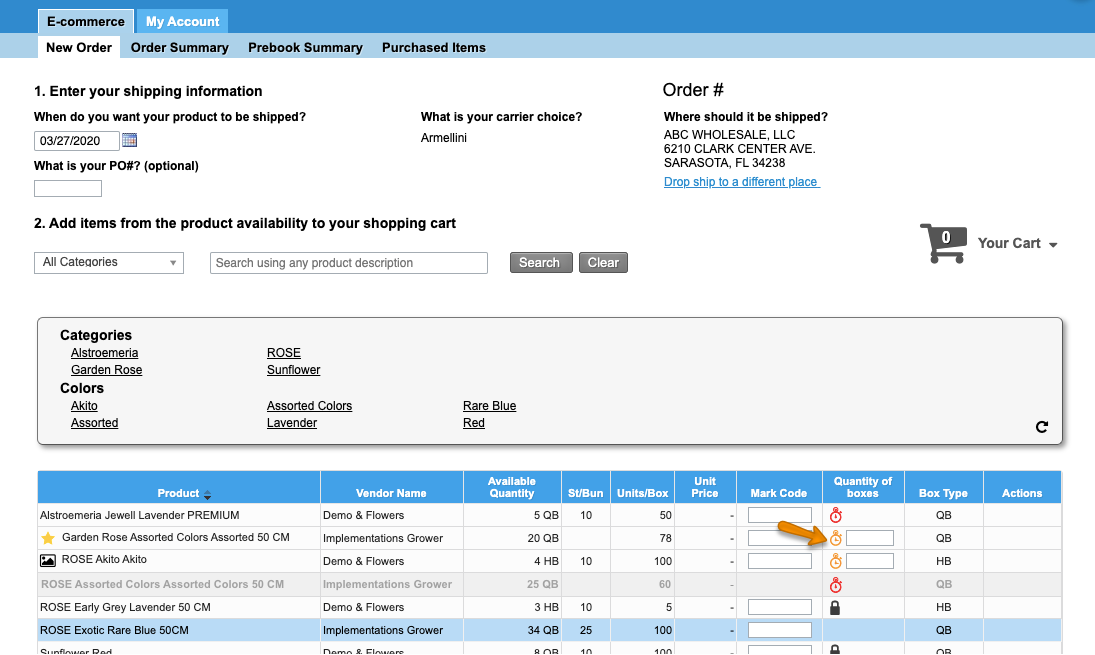
- Delivery Date instead of Ship Date (set up on the Buyer company for the final customer): If the final customer has the setting Display the Arrival Date instead of the Ship Date on E-Commerce enabled, the system will also consider the transit days, the customer days of service and the cut off. For further information in this regard, read Showing the Arrival Date Instead of the Ship Date.
- The aging of the product (set up on the Buyer Company): When the Buyer Company has enabled the setting Apply Aging Restrictions per Customer, the system will consider the Min. Age and Max. Age set up from the e-commerce settings or from customer advance set up.
-
Page:
-
Page:
-
Page:
-
Page:
-
Page:
-
Page:
-
Page:
-
Page:
-
Page:
-
Page:
Important
The Customer Days of Service set up on the Vendor Company and the Vendor Shipping Schedule should match, so the product is successfully displayed for the final customer.