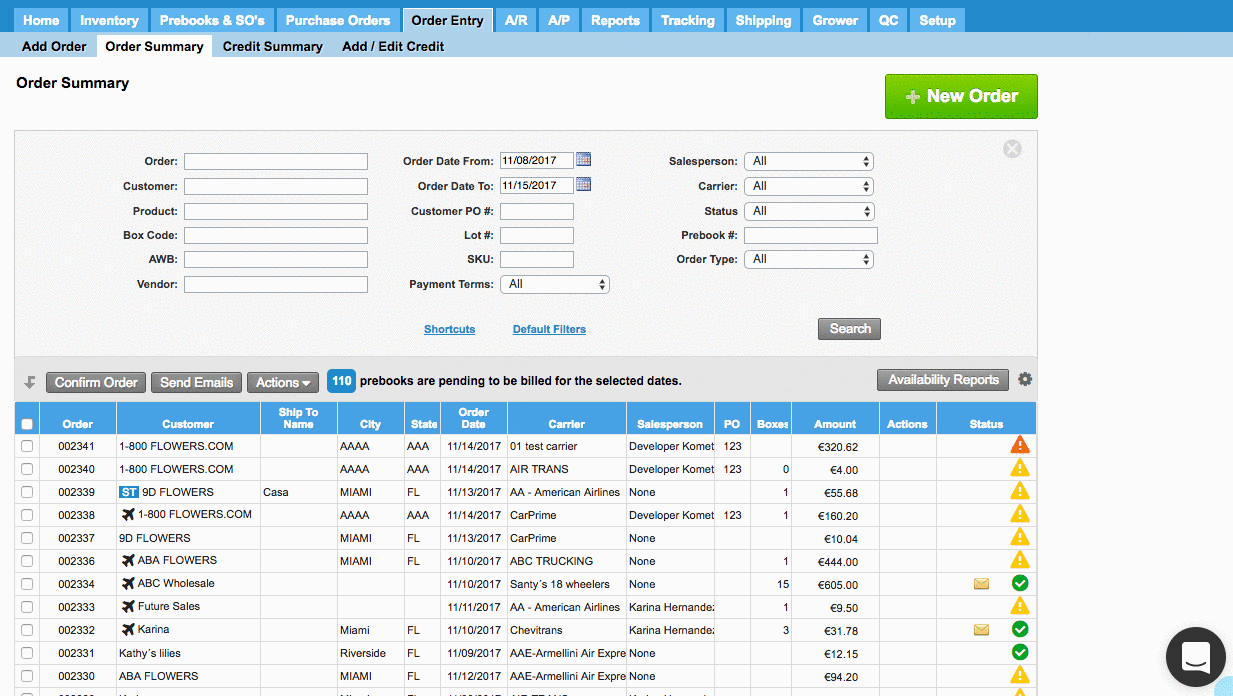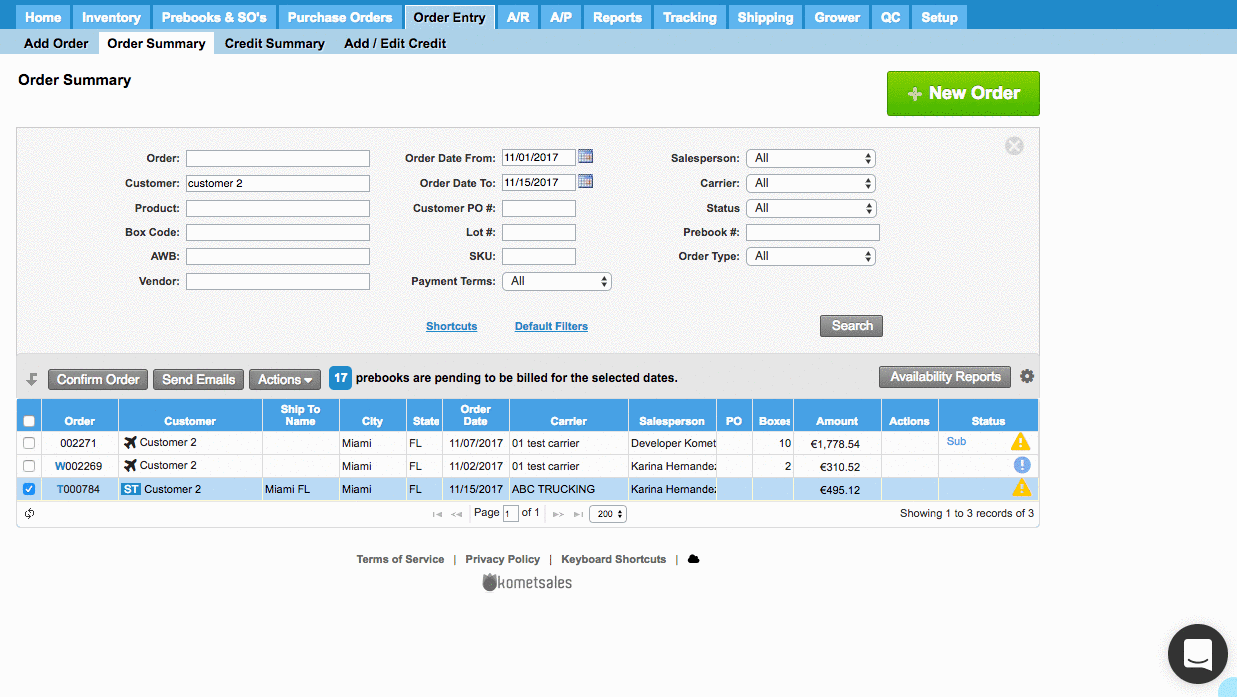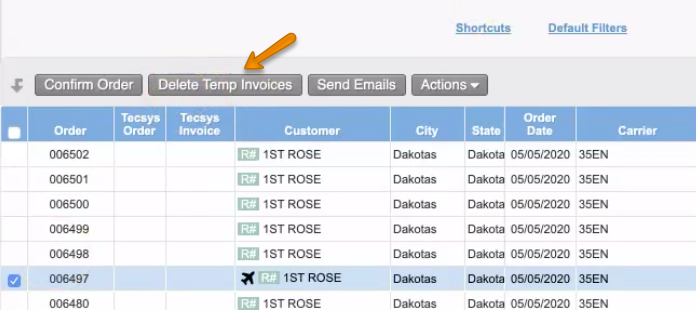/
Use Temporary Invoice Numbers
Use Temporary Invoice Numbers
We've encountered an issue exporting this macro. Please try exporting again later.
, multiple selections available,
Related content
Add Multiple Items to an Invoice
Add Multiple Items to an Invoice
More like this
Automatic Billing & Allocations
Automatic Billing & Allocations
Read with this
Create Future Sales Orders
Create Future Sales Orders
More like this
How to Schedule a Payment in E-commerce
How to Schedule a Payment in E-commerce
More like this
Payment Links
Payment Links
More like this
Payment Terms Setup
Payment Terms Setup
More like this