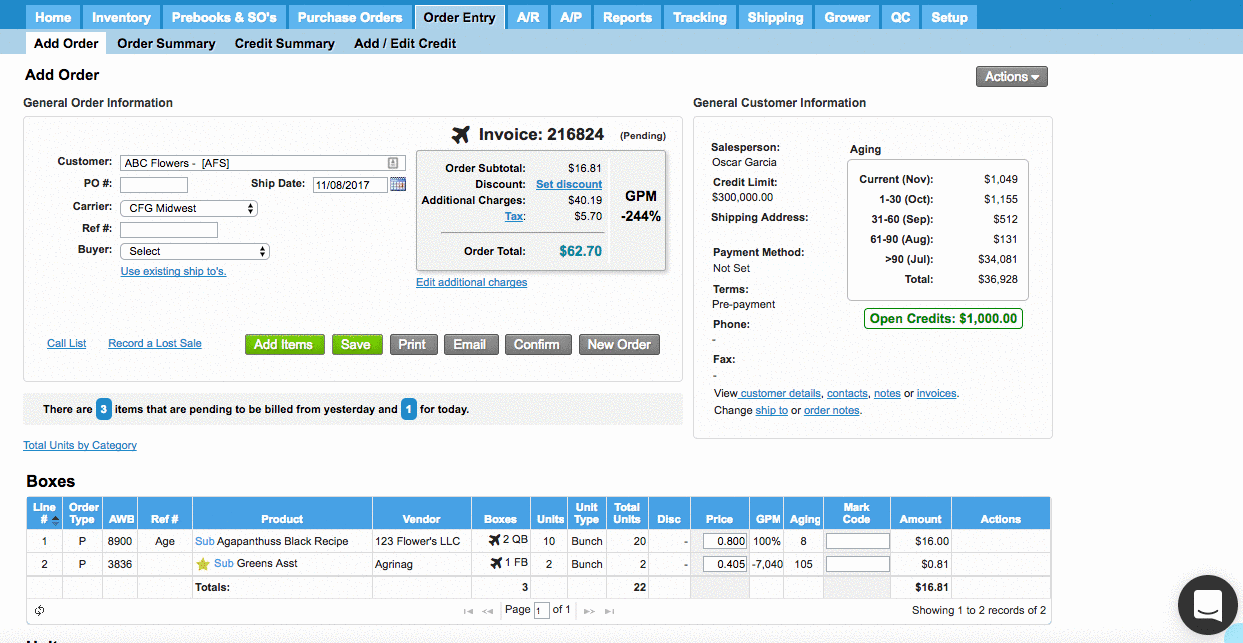/
Invoice and Credit Line Numbers
Invoice and Credit Line Numbers
Information
It is important to keep in mind that if the product line is deleted from the order, it will also be removed from the invoice/credit memo.
We've encountered an issue exporting this macro. Please try exporting again later.
, multiple selections available,
Related content
Invoice Units
Invoice Units
More like this
Order Entry Options and Custom Columns
Order Entry Options and Custom Columns
Read with this
Add a reference number to an Invoice
Add a reference number to an Invoice
More like this
Accounting Invoices
Accounting Invoices
More like this
Add/Edit Hard Goods Credits
Add/Edit Hard Goods Credits
More like this
Approve, Reject, or Reopen Credits
Approve, Reject, or Reopen Credits
More like this