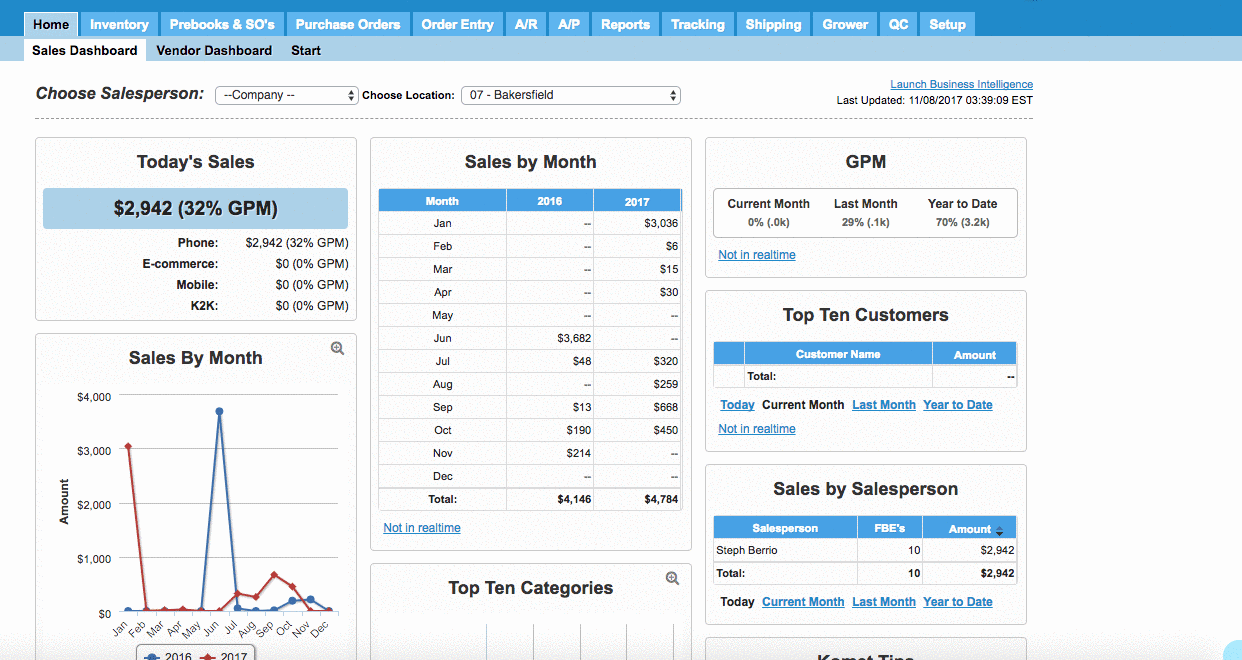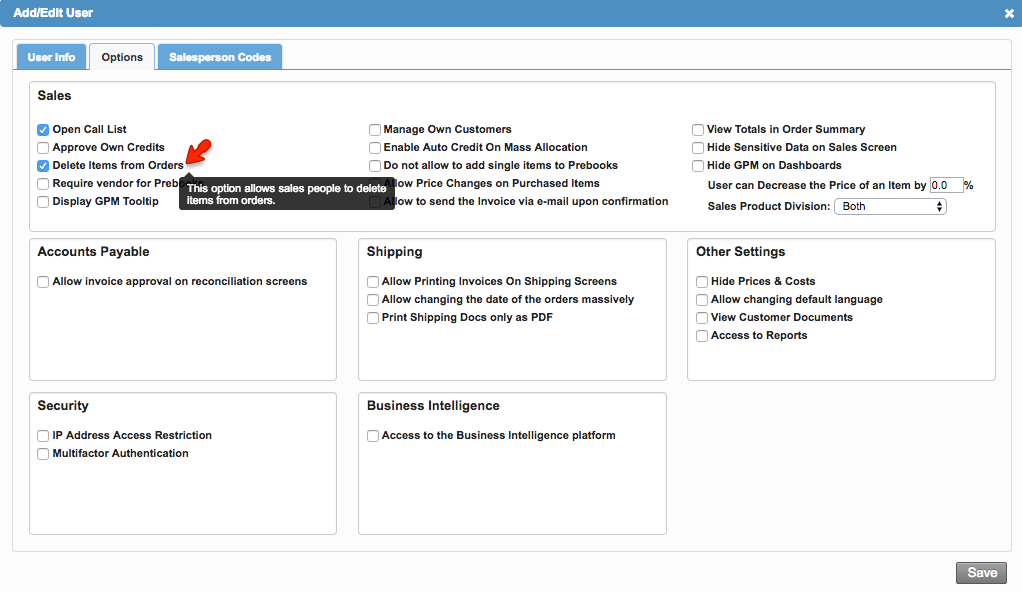/
Split Product Lines from Order Entry
Split Product Lines from Order Entry
We've encountered an issue exporting this macro. Please try exporting again later.
, multiple selections available,
Related content
Split Product Lines from the Inventory Summary
Split Product Lines from the Inventory Summary
More like this
Split a Prebook Product Line
Split a Prebook Product Line
More like this
Split Product Lines From the Staging Area
Split Product Lines From the Staging Area
More like this
Add Multiple Prebook Lines to Purchase Orders
Add Multiple Prebook Lines to Purchase Orders
More like this
Split an Invoice by AWBs
Split an Invoice by AWBs
More like this
Invoice and Credit Line Numbers
Invoice and Credit Line Numbers
More like this