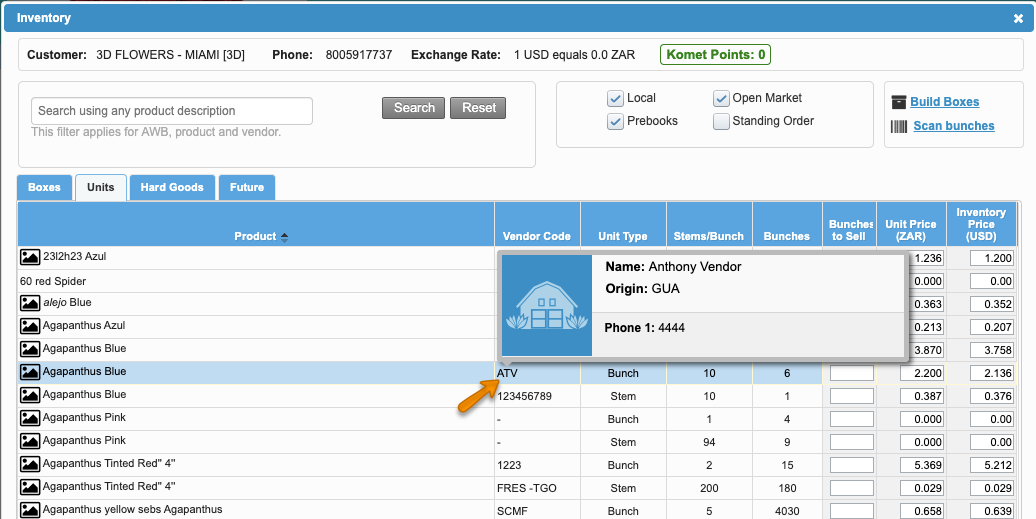/
Invoice Units
Invoice Units
We've encountered an issue exporting this macro. Please try exporting again later.
, multiple selections available,
Related content
Invoice and Credit Line Numbers
Invoice and Credit Line Numbers
Read with this
Prebooks in Units
Prebooks in Units
More like this
Order Entry Options and Custom Columns
Order Entry Options and Custom Columns
Read with this
Invoice Options
Invoice Options
More like this
Automatic Billing & Allocations
Automatic Billing & Allocations
More like this
Sell By Units Setting
Sell By Units Setting
More like this