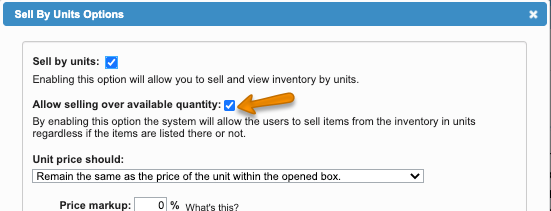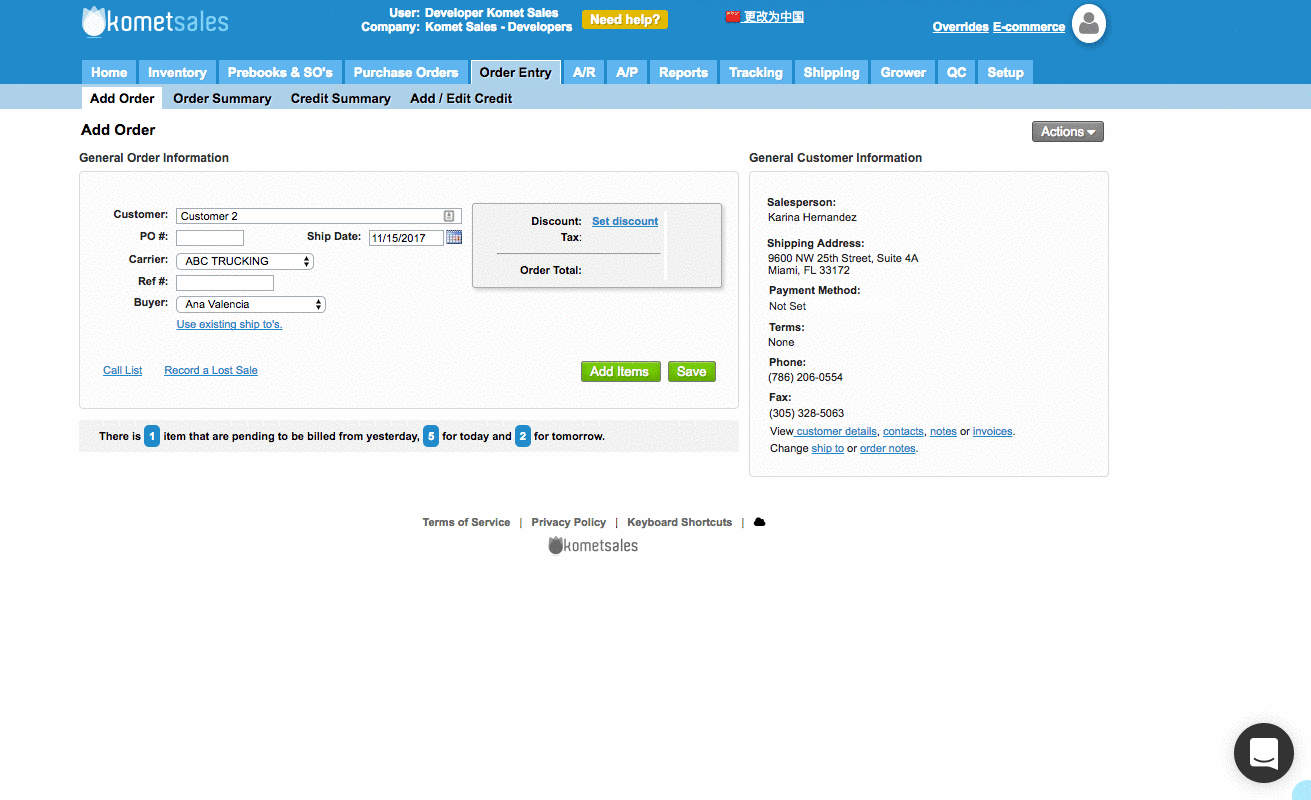/
Unit Sales - Sell Over Availability Quantity
Unit Sales - Sell Over Availability Quantity
We've encountered an issue exporting this macro. Please try exporting again later.
, multiple selections available,
Related content
Sell by Units Only
Sell by Units Only
More like this
Create Future Sales Orders
Create Future Sales Orders
More like this
Create a Dummy Order
Create a Dummy Order
More like this
Sell By Units Setting
Sell By Units Setting
More like this
Purchase Orders Based on Prebooks in Units
Purchase Orders Based on Prebooks in Units
More like this
Credits on Unit Sales
Credits on Unit Sales
More like this