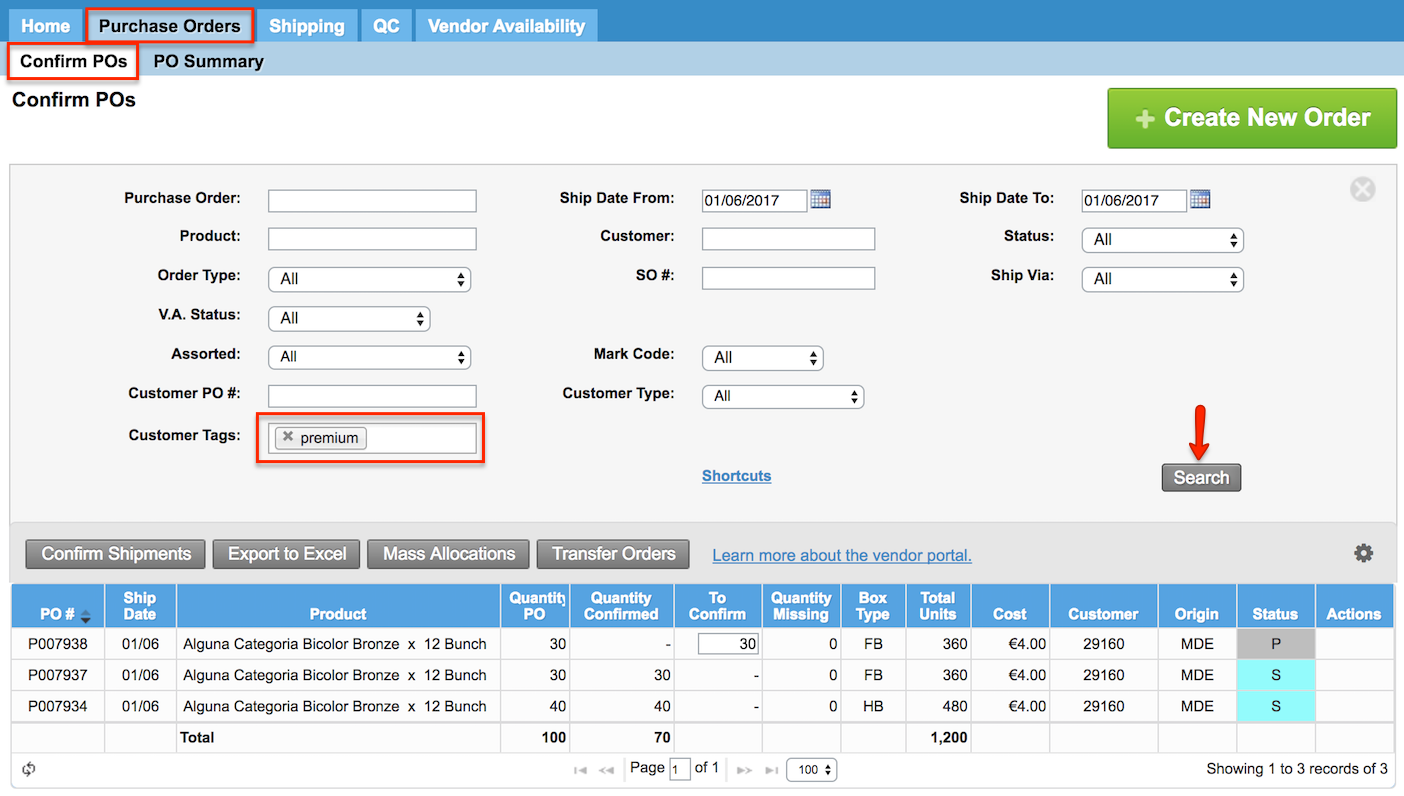/
Confirm POs from the Vendor Portal
Confirm POs from the Vendor Portal
We've encountered an issue exporting this macro. Please try exporting again later.
, multiple selections available,
Related content
Confirm POs Screen
Confirm POs Screen
Read with this
Unable to Confirm a Purchase Order
Unable to Confirm a Purchase Order
Read with this
Purchase Order Statuses
Purchase Order Statuses
Read with this
Substitute Items from a PO as a Grower
Substitute Items from a PO as a Grower
Read with this
Place an Order from the E-Commerce
Place an Order from the E-Commerce
More like this
Create a Purchase Order
Create a Purchase Order
More like this