Allow to Choose Inventory Type
Overview
This option enables a filter on E-commerce through which the customer will be able to filter by different inventory types on E-commerce: All / On Hand / Future Sales / Vendor Availability / K2K. This depends on the features enabled for the location or the company.
Instructions
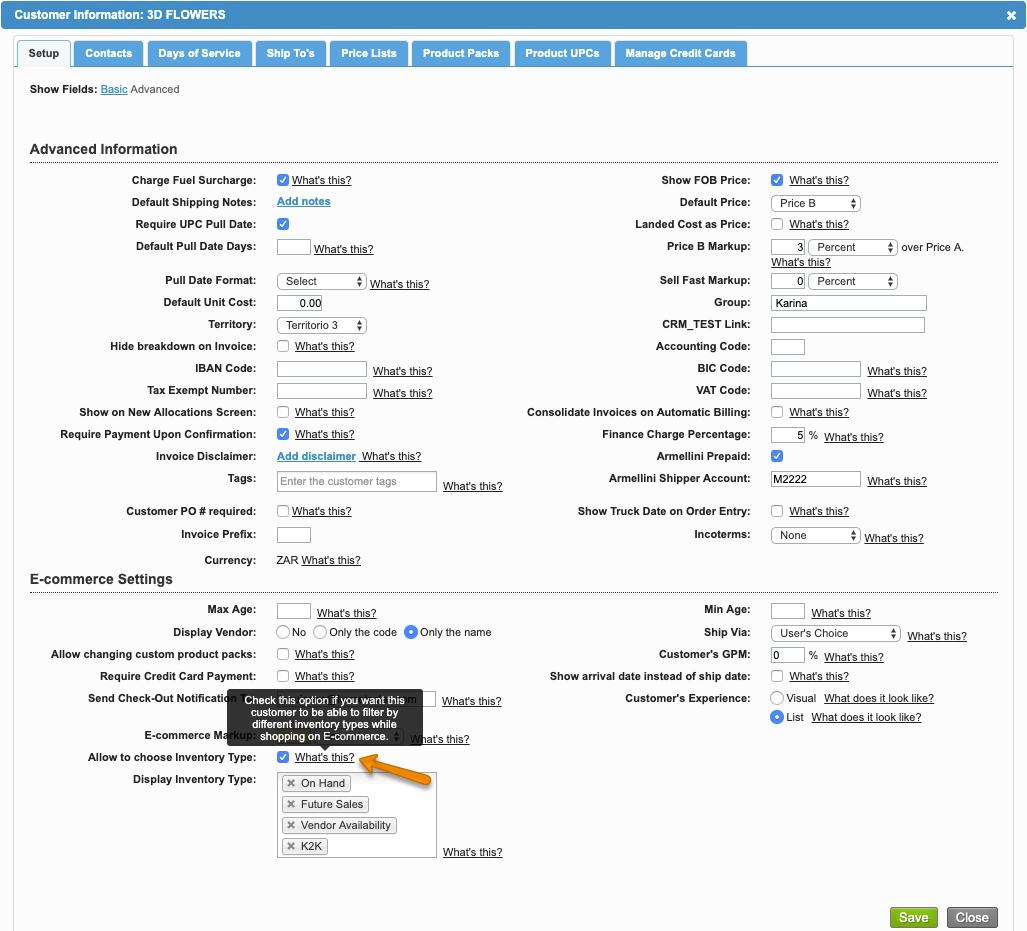
How does this work?
This is how the E-commerce List will look like if we select On Hand and Future Sales inventory to be displayed.
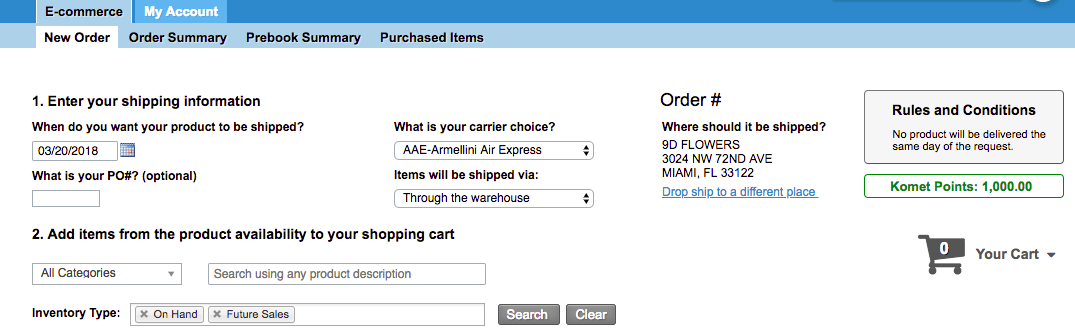
Display Inventory Type
Important
This option will only be available if the
This option allows you to restrict the type of inventory that should be displayed for the customer on the E-commerce. You will be able to select several inventory types. By leaving the field empty, the customer will be able to see all the inventory types. This option shall be subject to the E-commerce Settings for the company or location, meaning that if the option Hide On Hand Inventory is enabled, for example, the system will not display On Hand inventory, even if you enter On Hand in this setting.
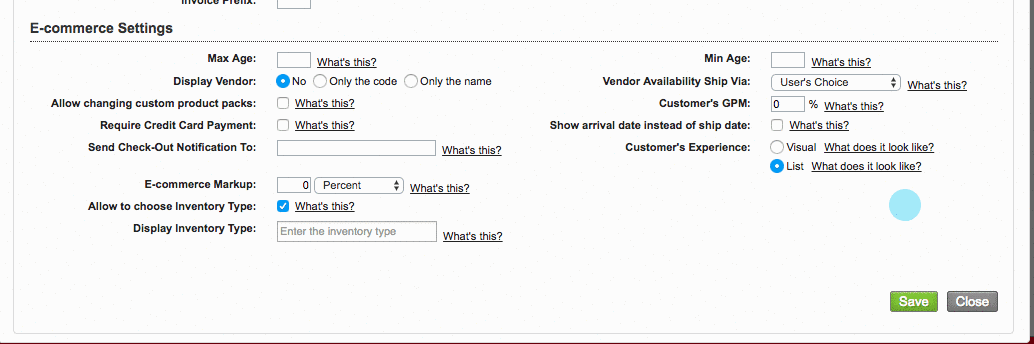
-
Page:
-
Page:
-
Page:
-
Page:
-
Page:
-
Page:
-
Page:
-
Page:
-
Page:
-
Page: