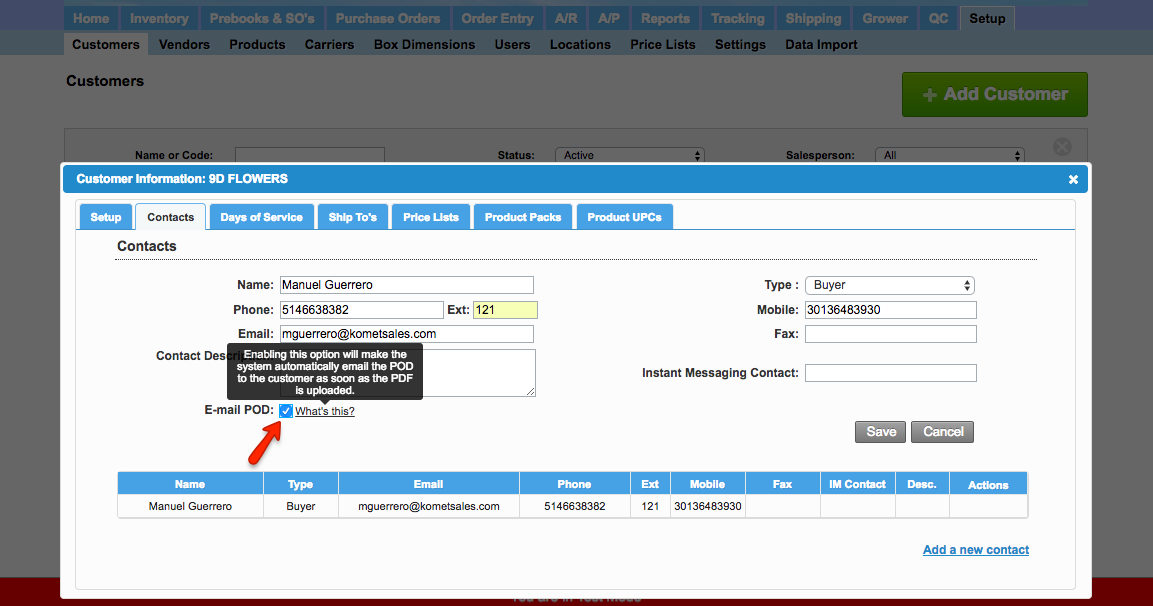/
Add Contacts to a Customer Account and Email PODs
Add Contacts to a Customer Account and Email PODs
We've encountered an issue exporting this macro. Please try exporting again later.
, multiple selections available,
Related content
Add a new contact to a Customer
Add a new contact to a Customer
More like this
Update a Customer’s contact information
Update a Customer’s contact information
More like this
Email and Print Proof of Delivery (POD)
Email and Print Proof of Delivery (POD)
More like this
Get a list of Customer contacts
Get a list of Customer contacts
More like this
Add a Customer's Ship-To Address
Add a Customer's Ship-To Address
More like this
Invite Customers to your E-Commerce
Invite Customers to your E-Commerce
More like this