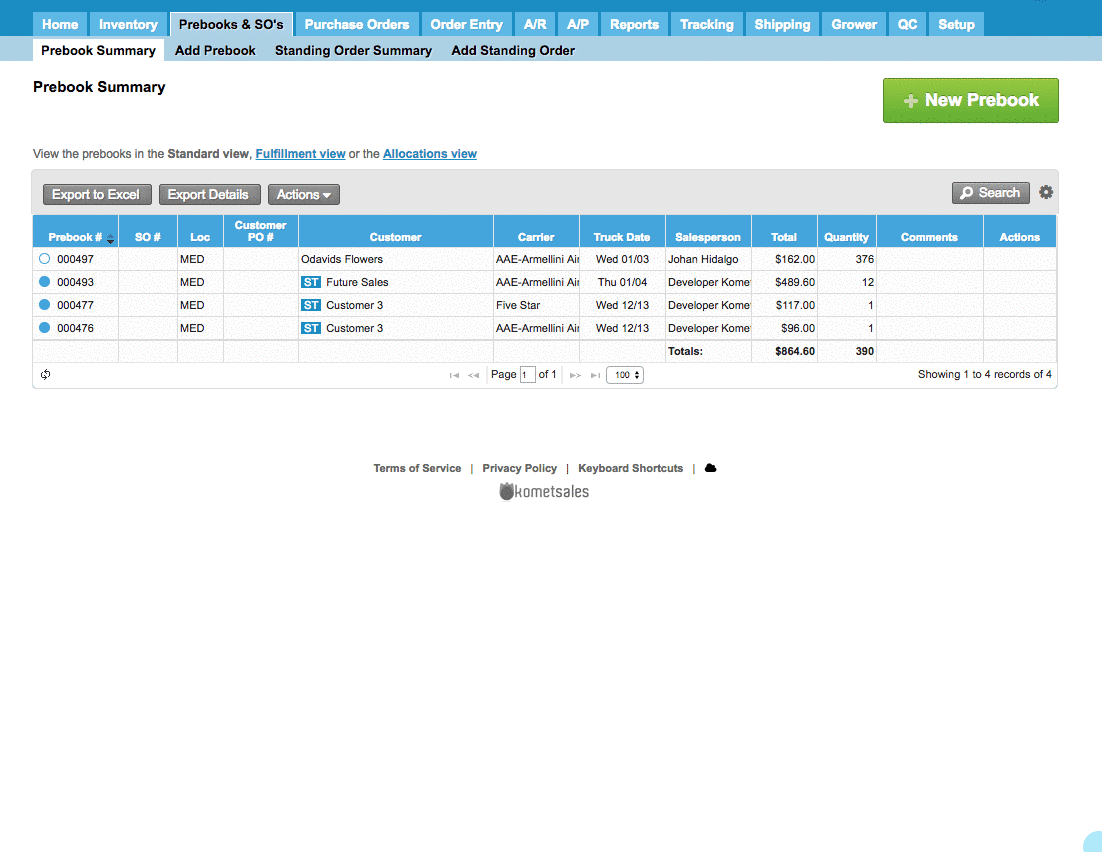/
Common actions for Prebooks
Common actions for Prebooks
We've encountered an issue exporting this macro. Please try exporting again later.
Related content
Edit a Prebook
Edit a Prebook
More like this
Manage Prebooks from Vendor Availability
Manage Prebooks from Vendor Availability
More like this
Create a Prebook without Sales Price
Create a Prebook without Sales Price
Read with this
Quickstart Guide: Prebooks
Quickstart Guide: Prebooks
More like this
Create a Prebook from a Template
Create a Prebook from a Template
Read with this
Prebooks in Units
Prebooks in Units
More like this