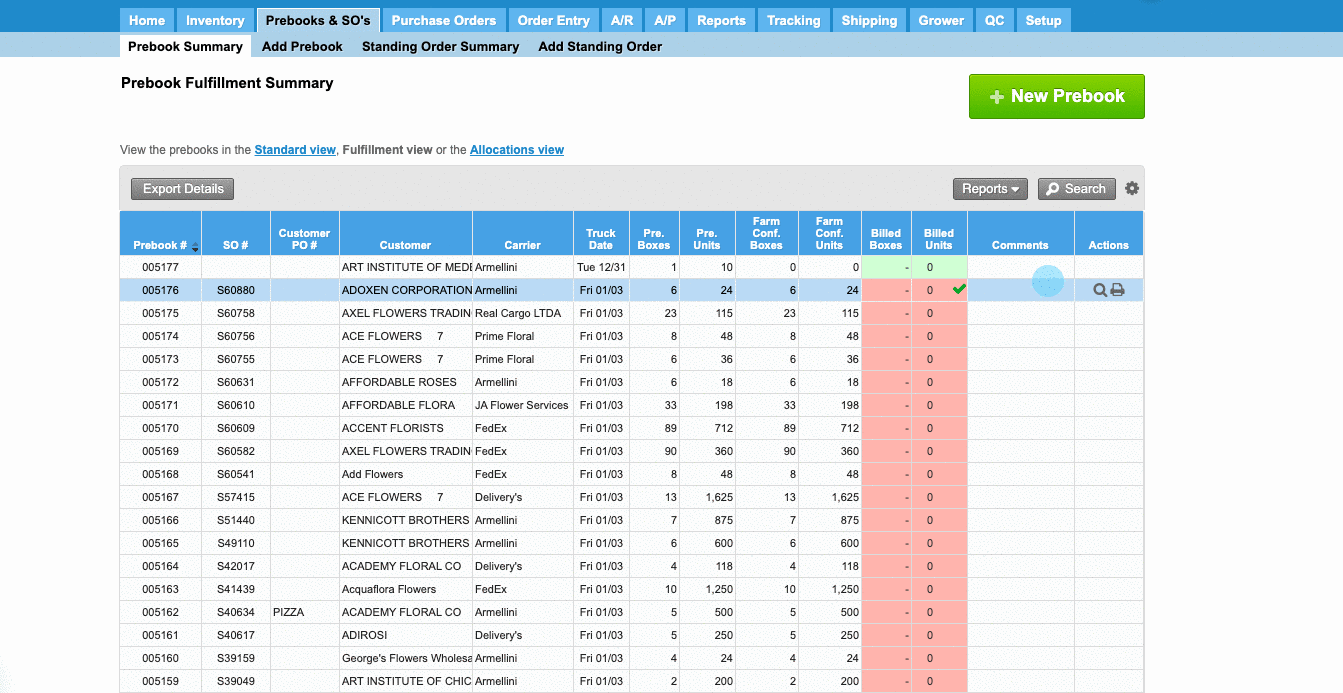/
Mark a Prebook as Completed
Mark a Prebook as Completed
We've encountered an issue exporting this macro. Please try exporting again later.
, multiple selections available,
Related content
Prebook Status
Prebook Status
More like this
Edit a Prebook
Edit a Prebook
Read with this
Unallocate a Prebook
Unallocate a Prebook
More like this
Hold a Prebook Item
Hold a Prebook Item
More like this
Prebooks in Units pending Billing
Prebooks in Units pending Billing
More like this
Create Prebooks with Recipes
Create Prebooks with Recipes
Read with this