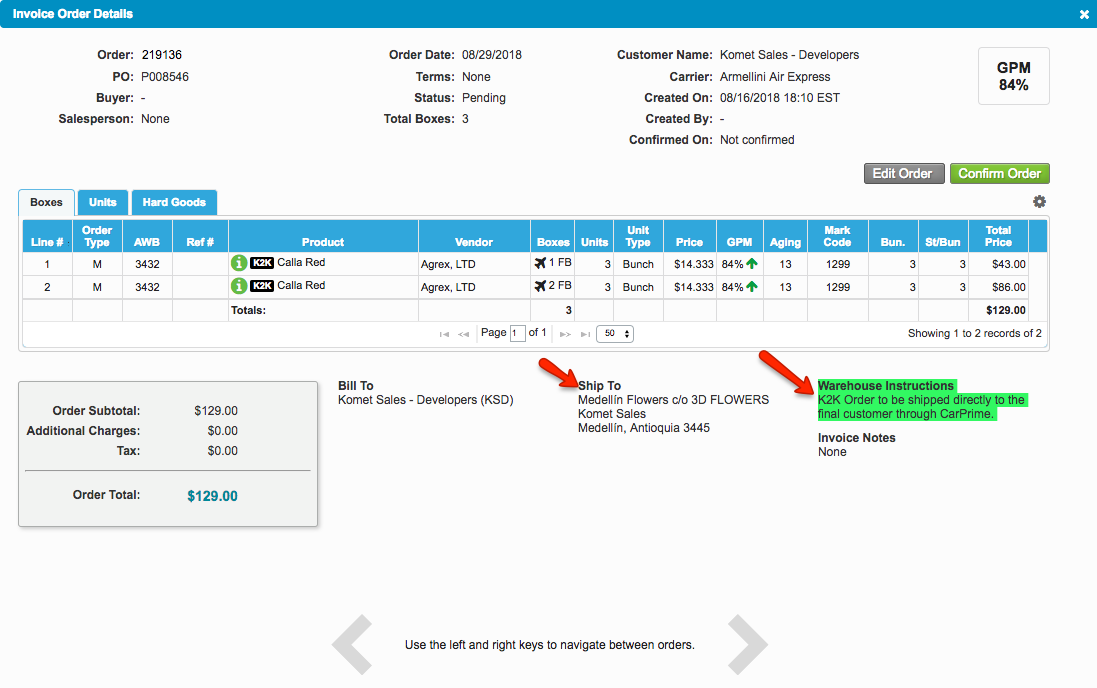/
Ship To - Ship Via Grower
Ship To - Ship Via Grower
We've encountered an issue exporting this macro. Please try exporting again later.
Related content
Ship Via Option
Ship Via Option
Read with this
Manage Ship to's From an External System
Manage Ship to's From an External System
More like this
Manage Prebooks from Vendor Availability
Manage Prebooks from Vendor Availability
Read with this
K2K Procurement for Customers
K2K Procurement for Customers
More like this
Add Prebooks from Excel files
Add Prebooks from Excel files
Read with this
K2K Procurement for Vendors
K2K Procurement for Vendors
More like this