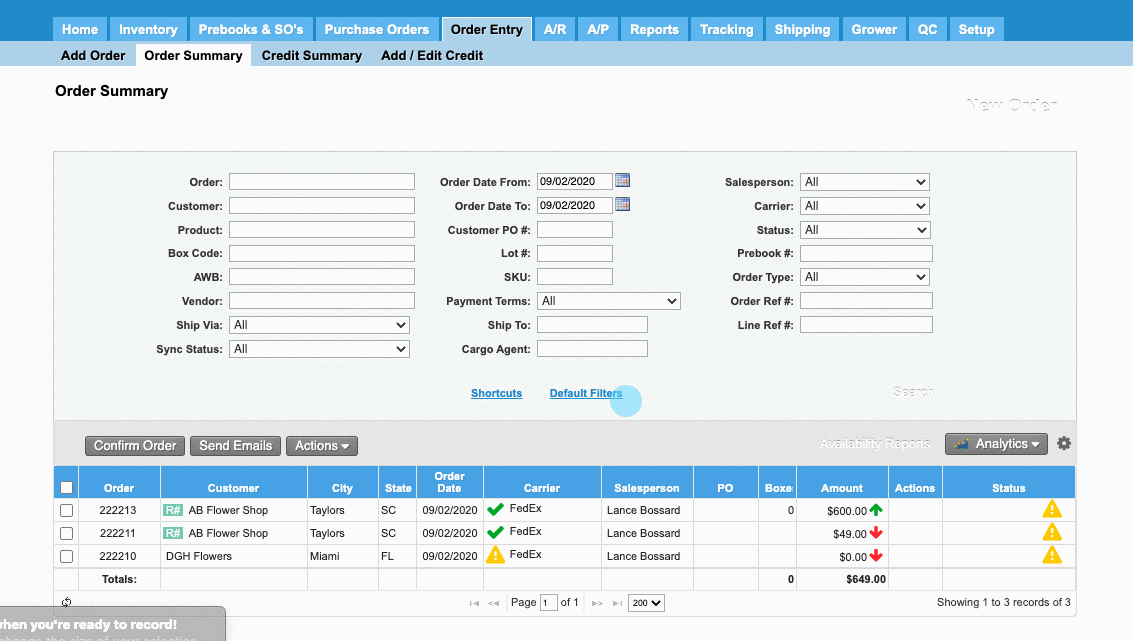/
How to Check the Status of FedEx Shipments
How to Check the Status of FedEx Shipments
We've encountered an issue exporting this macro. Please try exporting again later.
, multiple selections available,
Related content
Review FedEx Shipping Information
Review FedEx Shipping Information
More like this
Prepare your shipment through FedEx
Prepare your shipment through FedEx
More like this
Fulfillment View
Fulfillment View
More like this
How to Activate the FedEx Integration
How to Activate the FedEx Integration
More like this
Fedex Integration: Ground Shipment
Fedex Integration: Ground Shipment
More like this
How to Get your Production Credentials in FedEx
How to Get your Production Credentials in FedEx
More like this