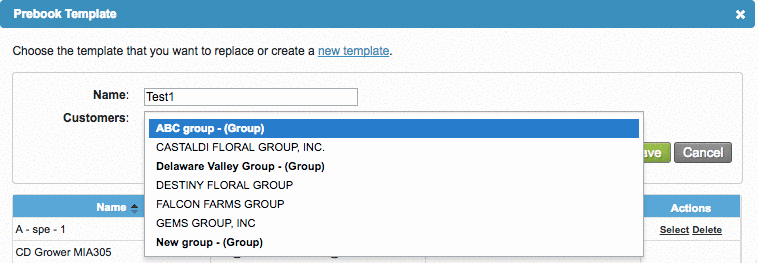/
Create a New Template
Create a New Template
We've encountered an issue exporting this macro. Please try exporting again later.
, multiple selections available,
Related content
Create a Prebook from a Template
Create a Prebook from a Template
More like this
Add Declared Value
Add Declared Value
More like this
Quickstart Guide: Prebooks
Quickstart Guide: Prebooks
More like this
Object Mapping from Prebook Summary
Object Mapping from Prebook Summary
More like this
Replace a Prebook Template
Replace a Prebook Template
More like this
Add Products to Your Komet Account
Add Products to Your Komet Account
More like this