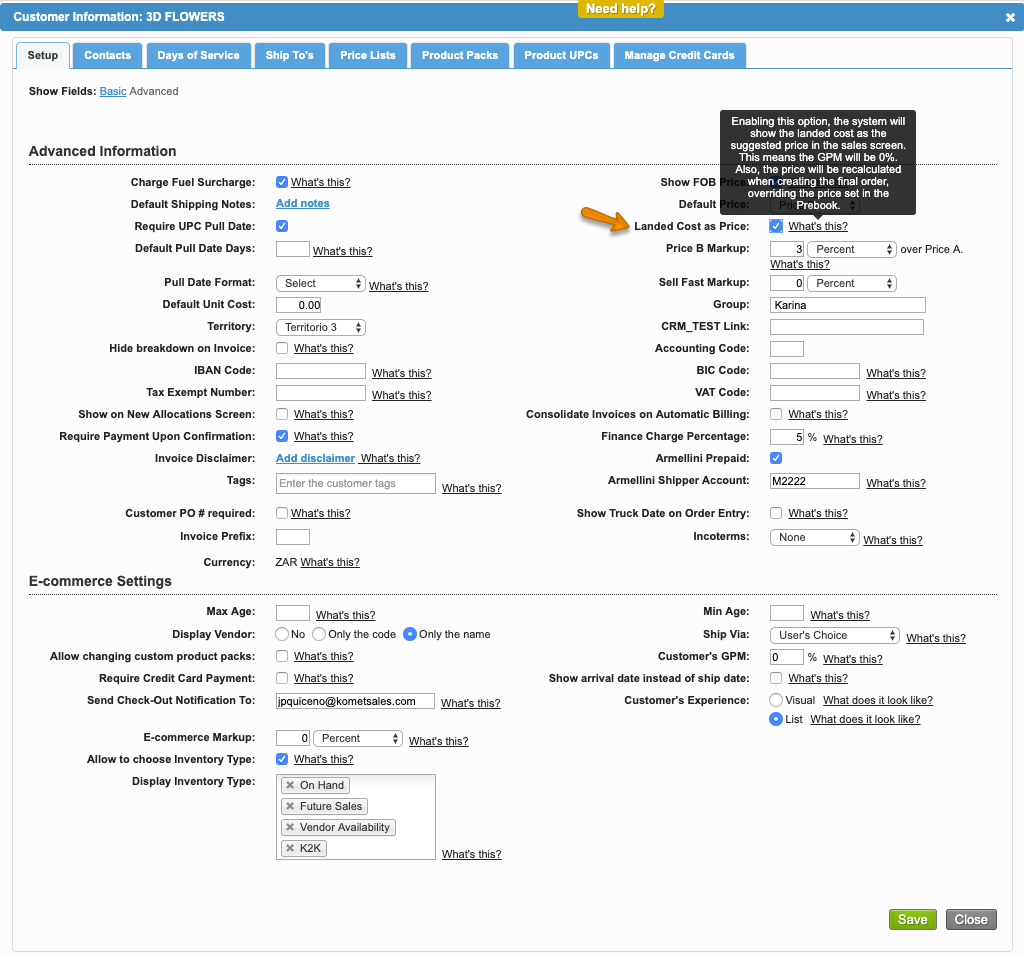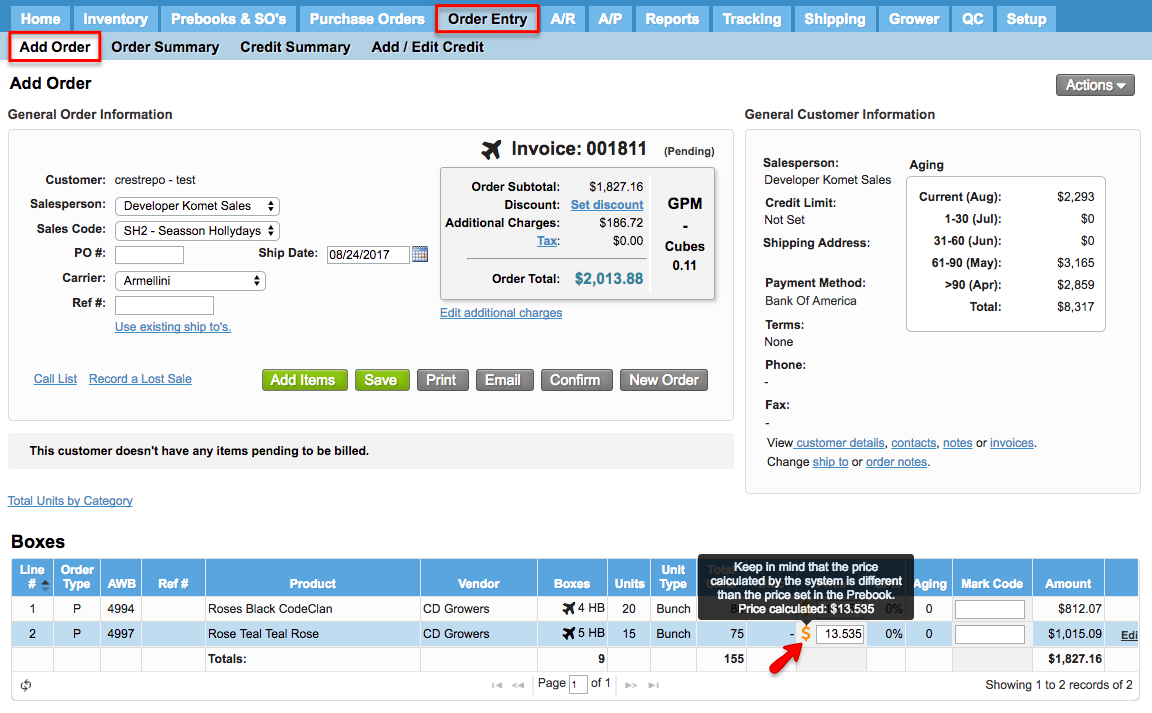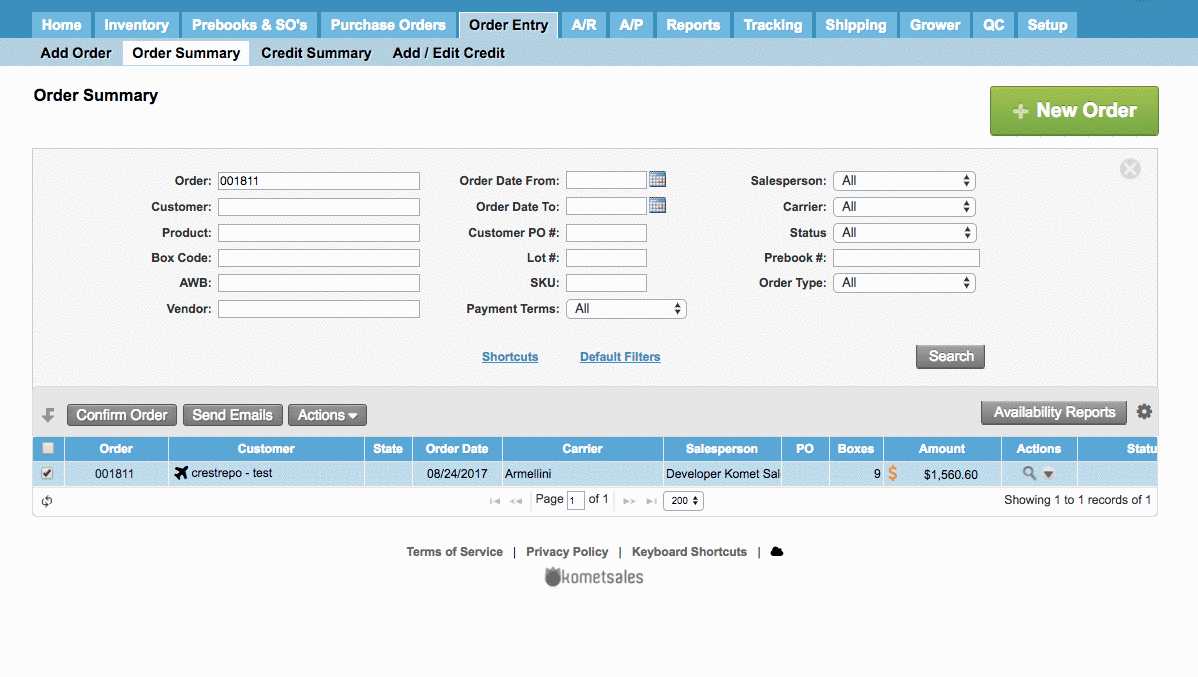/
Landed Cost as Price
Landed Cost as Price
We've encountered an issue exporting this macro. Please try exporting again later.
Related content
Inventory Count
Inventory Count
Read with this
How to Reconcile A/R Balances for Customers Set With Landed Cost as Price
How to Reconcile A/R Balances for Customers Set With Landed Cost as Price
More like this
Staging Area
Staging Area
Read with this
Pricing for Pass Through Locations on E-commerce
Pricing for Pass Through Locations on E-commerce
More like this
Set Prices
Set Prices
Read with this
Allocation Price Behavior
Allocation Price Behavior
More like this