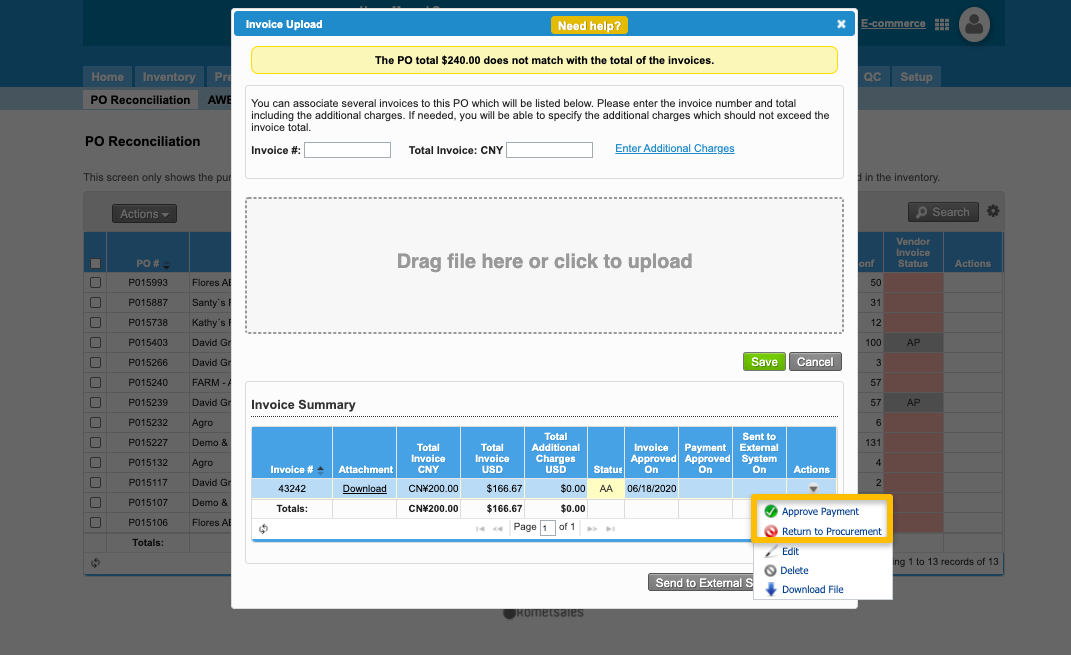/
Allow Invoice Approval on Reconciliation Screens
Allow Invoice Approval on Reconciliation Screens
We've encountered an issue exporting this macro. Please try exporting again later.
, multiple selections available,
Related content
Reconciliation Screens
Reconciliation Screens
More like this
Approve Vendor Invoices
Approve Vendor Invoices
More like this
Mark Invoices as Paid - Mass Update
Mark Invoices as Paid - Mass Update
More like this
PO Reconciliation
PO Reconciliation
More like this
Automatically Upload Vendor Invoices
Automatically Upload Vendor Invoices
More like this
Approve, Reject, or Reopen Credits
Approve, Reject, or Reopen Credits
More like this